What Is Advanced Excel?
Advanced Excel
Advanced Excel refers to the use of advanced features and functions within Microsoft Excel, a popular spreadsheet program. It involves utilizing more complex capabilities of Excel to perform advanced data analysis, automate tasks, create sophisticated formulas, build interactive dashboards, and generate professional reports.
WHAT ARE THE KEY COMPONENTS OF ADVANCED EXCEL?
Here are some key components of advanced Excel:
Advanced Formulas: Excel offers numerous built-in functions and formulas, such as VLOOKUP, HLOOKUP, INDEX, MATCH, SUMIF, COUNTIF, and many more. Advanced users can combine these functions, create nested formulas, and use array formulas to perform complex calculations and manipulate data.
Data Analysis Tools: Excel provides a range of data analysis tools, including pivot tables, scenarios, data validation, conditional formatting, and sorting/filtering options. These tools allow users to explore and summarize large datasets, identify trends, perform what-if analysis, and make data-driven decisions.
Macros and VBA (Visual Basic for Applications): Excel allows users to automate repetitive tasks by recording macros or writing VBA code. With VBA, advanced users can create custom functions, develop interactive user interfaces, and build powerful automation solutions within Excel.
Data Visualization: Advanced Excel users can create visually appealing and interactive charts, graphs, and dashboards to present data effectively. Excel offers a variety of chart types, formatting options, and customization features to visualize data trends, comparisons, and patterns.
Data Import and External Connections: Excel allows importing data from various external sources like databases, web pages, text files, and other Excel workbooks. Users can establish connections to external data sources, create dynamic links, and refresh data to keep their spreadsheets up-to-date.
Completing an advanced Excel course can provide several benefits, both professionally and personally. Here are some advantages of acquiring advanced Excel skills:
Improved Efficiency and Productivity: Advanced Excel techniques can help you automate repetitive tasks, streamline data analysis, and manipulate data more efficiently. By utilizing features like macros, VBA, and data connections, you can save time and effort in handling complex spreadsheets, generating reports, and performing calculations.
Enhanced Data Analysis and Decision-Making: Advanced Excel equips you with powerful data analysis tools, such as pivot tables, advanced formulas, and what-if analysis. These skills enable you to extract meaningful insights from large datasets, identify patterns, and make data-driven decisions. You can perform complex calculations, create interactive dashboards, and visualize data effectively.
Increased Career Opportunities: Proficiency in advanced Excel is highly sought after by employers in various industries. Many job roles require strong Excel skills, including financial analysts, data analysts, project managers, marketing professionals, and operations managers. By showcasing your advanced Excel expertise, you can enhance your employability and open doors to new career opportunities.
Enhanced Financial Analysis and Modeling: Advanced Excel is particularly valuable in finance-related roles. With advanced functions like financial formulas, goal seek, and data tables, you can perform detailed financial analysis, build complex financial models, and conduct scenario analysis. These skills are essential for financial forecasting, budgeting, investment analysis, and risk assessment.
Improved Data Presentation and Reporting: Advanced Excel enables you to create visually appealing and professional reports. You can use features like charts, graphs, conditional formatting, and dynamic tables to present data in a clear and meaningful way. This skill is valuable for communicating insights to stakeholders, clients, and colleagues effectively.
SCOPE OF ADVANCED EXCEL?
The scope of advanced Excel is quite extensive, as it finds applications in various industries and job roles. Here are some areas where advanced Excel skills are in high demand:
Financial Analysis and Accounting: Advanced Excel is widely used in finance and accounting roles. Professionals in these fields rely on Excel for financial modeling, forecasting, budgeting, data analysis, and reporting. Advanced Excel skills allow financial analysts, accountants, and auditors to perform complex calculations, create dynamic financial models, and generate accurate reports.
Data Analysis and Business Intelligence: Advanced Excel is a valuable tool for data analysis and business intelligence across industries. Professionals can leverage advanced Excel features to extract insights from large datasets, perform statistical analysis, create interactive dashboards, and visualize data effectively. Advanced Excel skills complement roles such as data analysts, business analysts, market researchers, and operations analysts.
Project Management: Excel is widely used in project management to track progress, manage budgets, and analyze project data. Advanced Excel skills enable project managers to create dynamic project plans, perform resource allocation, track milestones, and generate project reports. Excel's advanced features support project managers in decision-making and project analysis.
Sales and Marketing Analytics: Advanced Excel skills are valuable for sales and marketing professionals who need to analyze sales data, track customer trends, and measure marketing campaign performance. With advanced Excel, professionals can create sales forecasts, perform customer segmentation, analyze marketing ROI, and generate comprehensive sales reports.
Human Resources and Recruitment: Excel is extensively used in HR departments for managing employee data, payroll, recruitment, and performance tracking. Advanced Excel skills enable HR professionals to analyze workforce data, create HR dashboards, automate HR processes, and generate reports for management.
There are several certifications available that validate and demonstrate your proficiency in advanced Excel skills. Here are some notable advanced Excel certifications:
Microsoft Office Specialist (MOS) Expert: This certification offered by Microsoft validates advanced Excel skills. The MOS Expert certification focuses specifically on Excel and covers advanced topics such as advanced formulas, data analysis, data visualization, automation, and collaboration features.
Microsoft Certified: Data Analyst Associate: This certification demonstrates proficiency in data analysis using Microsoft Excel and Power BI. It covers advanced Excel skills along with data modeling, data visualization, and data manipulation techniques.
Chartered Financial Analyst (CFA): The CFA certification, offered by the CFA Institute, is highly regarded in the finance industry. While it covers a wide range of financial topics, advanced Excel skills are essential for tasks such as financial modeling, investment analysis, and portfolio management.
Excel University Certification: Excel University offers a comprehensive certification program that covers advanced Excel skills in detail. It includes topics such as advanced formulas, pivot tables, financial modeling, and data analysis. The certification program consists of multiple levels, starting from the foundational level to advanced levels.
Udemy Advanced Excel Courses: Udemy, an online learning platform, offers various advanced Excel courses that provide certificates of completion. These courses cover specific advanced Excel topics, such as advanced formulas, data analysis, dashboards, and automation. While these certificates may not be as widely recognized as the above-mentioned certifications, they can still demonstrate your proficiency in specific areas of advanced Excel.
It's important to note that while certifications can enhance your credentials, practical experience and the ability to apply advanced Excel skills in real-world scenarios are equally valuable. Consider your career goals, industry requirements, and personal interests when choosing a certification program. Additionally, staying updated with the latest Excel versions and features is crucial, as the program evolves over time.
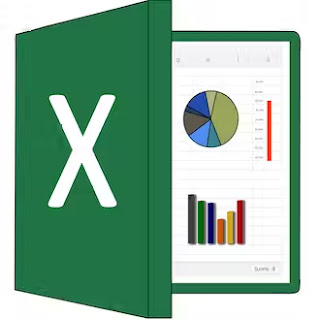




Comments
Post a Comment